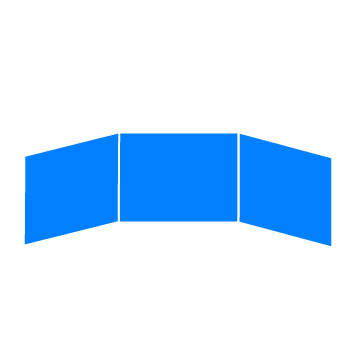Contents
TL;DR
- Open a webbrowser and go to http://localhost:5000
- Open the VIEWER in a new tab (http://localhost:5000/viewer)
- there is also a dark-mode for the demonstrations in the IVE: http://localhost:5000/ive.html
- Open the REMOTE CONTROL APP in a new tab or on your smartphone (http://localhost:5000/remote)
- In the remote app, select a Scenario from the list
- After that, select a starting location
Have fun!
Viewer and Remote control
To see your results and experience the IVE, you need to use the Viewer and the remote control. With the remote control, you select what should be shown in the viewer. You need to open both at the same time. In the remote control select the scenario, the start location and the video that should be shown in the viewer. Now you can see your video in the viewer. Furthermore, you have the possibility to switch overlays on and off.
Manage Content
There are several ways to manage content. The most simple way is to use the Creator, see here for a guide. Other options are described in section Import.